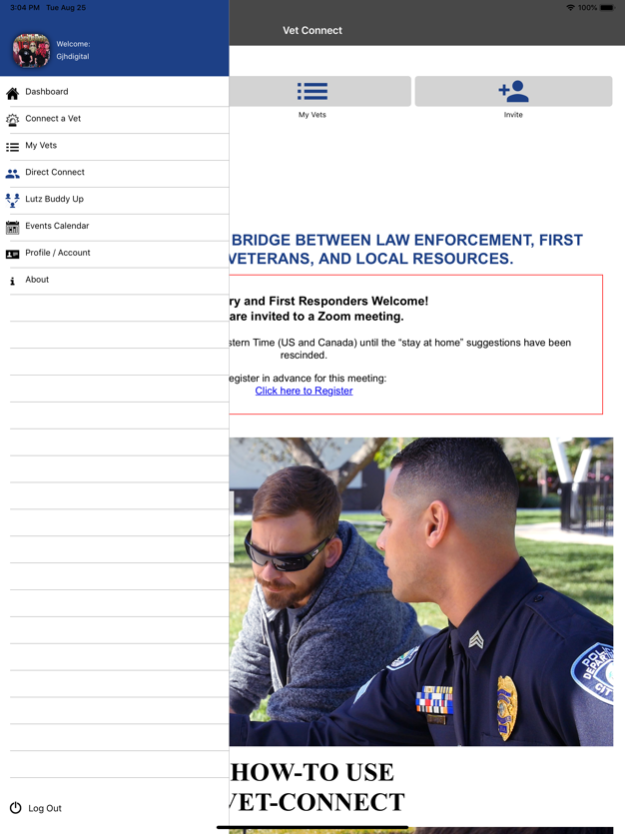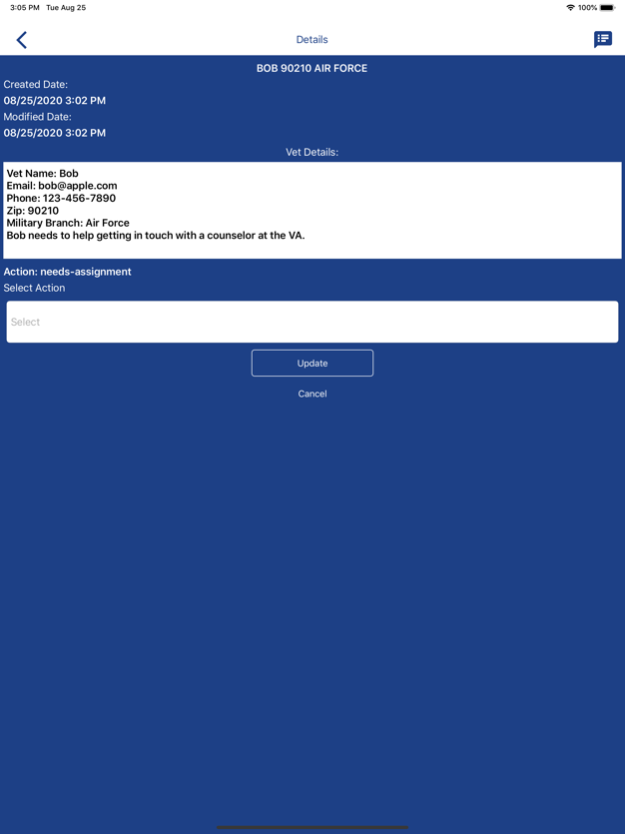Vet-Connect 35
Continue to app
Free Version
Publisher Description
The Vet-Connect initiative is designed to be part of a comprehensive approach to improve veteran mental health outcomes and help communities prioritize resources to have the greatest impact on public safety. Created as a gateway for veterans into trusted community services, Vet-Connect builds a bridge between law enforcement/first responders, veterans, and local resources.
Utilizing cutting edge technology, first responders will be able to connect veterans with local vet-connect teams at the push of a button. Referred veterans will get a call by a Lutz Buddy Up member within 24 hours or less and the comradery they experienced while in service will be revived. The culture the military creates, especially among combat veterans, where service members take care of each other is re-established locally reducing the barriers of trust, shame, and accountability that organizations typically face when attempting to connect with a veteran in order to provide services to improve their quality of life and mental health.
Jul 3, 2021
Version 35
In the Code Check area you can now select the code check submitter's username to view their contact information.
About Vet-Connect
Vet-Connect is a free app for iOS published in the System Maintenance list of apps, part of System Utilities.
The company that develops Vet-Connect is Greg Herrmann. The latest version released by its developer is 35.
To install Vet-Connect on your iOS device, just click the green Continue To App button above to start the installation process. The app is listed on our website since 2021-07-03 and was downloaded 1 times. We have already checked if the download link is safe, however for your own protection we recommend that you scan the downloaded app with your antivirus. Your antivirus may detect the Vet-Connect as malware if the download link is broken.
How to install Vet-Connect on your iOS device:
- Click on the Continue To App button on our website. This will redirect you to the App Store.
- Once the Vet-Connect is shown in the iTunes listing of your iOS device, you can start its download and installation. Tap on the GET button to the right of the app to start downloading it.
- If you are not logged-in the iOS appstore app, you'll be prompted for your your Apple ID and/or password.
- After Vet-Connect is downloaded, you'll see an INSTALL button to the right. Tap on it to start the actual installation of the iOS app.
- Once installation is finished you can tap on the OPEN button to start it. Its icon will also be added to your device home screen.